Unlock NSFAS Profile| NSFAS Status Check
Steps to Unlock NSFAS Profile
Following are the steps to Unlock the NSFAS Profile.
Step 1: Go to the NSFAS website:
- Open your web browser and type in the URL: “https://my.nsfas.org.za/Application/recovery.jsp“
- This will take you to the NSFAS recovery page.
Step 2: Enter your ID number.
- Open the recovery page, here you will see a field where you can enter your ID number.
- Type your ID number and click on the “Submit” button.
- If you receive a message saying “User Profile doesn’t exist,” it means you need to re-register.

Step 3: Select “I can’t remember my password”
- After submitting your ID number, you’ll see a dropdown menu with different options.
- Choose the option that says “I can’t remember my password” from the dropdown menu.
- Then, click on the “Submit” button.
Step 4: Check your email:
- After submitting the form, you’ll need to check both your email and message app for further instructions.
- NSFAS will send you an email or a message with instructions on how to reset your password.
- Follow the instructions provided to reset your password.
Step 5: create a new password:
- Make sure your password is unique and different from your old password.
- Avoid using the same password as before.
- As an example, you can use “New@2028” as your new password. Try to use Alphabets, Numeric digits, and symbols in Password to make it Stronger.
Documents needed for Unlocking NSFAS Profile
To unlock your NSFAS user profile, you’ll need to provide the following details:
- ID Number: This is your unique identification number.
- Full Names with Surname: Your first name, middle name (if you have one), and last name.
- Mobile Number: The phone number you used when registering with NSFAS.
- Email ID: The email address associated with your NSFAS account.
- Physical & Postal Address: Your current residential address or the address where you want to receive any NSFAS correspondence.

When you Apply for Unlocking, make sure to explain your situation clearly and ask for assistance in unlocking your user profile.
NSFAS Status Check
There are probably 2 Methods to check NSFAS Status Online:
- Using ID Number
- Using Reference Number
Check NSFAS Status using ID Number:
To check your NSFAS status using your ID number, you can follow these steps:
Check NSFAS Status Using Reference Number:
Here is a detailed step-wise explanation of how to check your NSFAS status using your reference number:
- Step 1: Open up a web browser and go to the official NSFAS website at www.nsfas.org.za.
- Step 2: Look for the “My NSFAS Account” link. You’ll usually find it in the top right-hand corner of the homepage.
- Step 3: If you already have an account, simply log in using your email address and password. If you don’t have an account! Just click on the “Register” link to create a new account.
- Step 4: After logging in, navigate to the “Check Status” or “Application Status” section. You will find this under the “My Applications” or “My Funding Applications” tab.
- Step 5: Enter your reference number. This unique identifier was given to you when you submitted your NSFAS application.
- Step 6: Once you’ve entered your reference number, click on the “Submit” or “Check Status” button. This will retrieve your NSFAS application status.
- Step 7: On the display, you’ll see your NSFAS application status. It will indicate whether your application is still being processed, approved, or declined.

NSFAS Application Status Means
When you apply for an NSFAS Application you have to encounter whether your Application is Filtering, Validation, Evaluation, Funding Eligibility, Awaiting Academic Results, Awaiting Registration, signing of agreements, and Payments. Let’s discuss what that means:
Filtering:
It means that the system is in the process of verifying your status and qualifications from previous years. This is a normal part of the application process to ensure accurate assessment and allocation of funds. Just keep an eye on your application status for any updates.
Validation:
If your status is Validating that means NSAFA is verifying your information from SASSA and the Department of Home Affairs. These checks help ensure that the application process is fair and accurate. It’s an important step in determining eligibility and allocating funds appropriately.
Evaluation:
NSFAS verifies all the documents you’ve submitted. It’s an important step to ensure that the information provided is accurate and complete. This verification process helps in determining your eligibility and the amount of funding you may receive.
Funding Eligibility:
NSFAS does verify your household financial status. This is to ensure that the funding is allocated to those who meet the eligibility criteria based on their financial need. The verification process helps in determining the appropriate funding amount for each applicant.
Awaiting Academic Result:
At this point, NSFAS is checking your academic results and your institution’s admission status. Sometimes this step can take time because NSFAS has to wait for information from your chosen institution. It’s important to be patient during this process, as it ensures that the funding is allocated correctly.

Awaiting Registration:
This step can sometimes take a while because NSFAS needs to wait for information from your chosen institution. It’s a necessary part of the process to ensure that everything is in order for your bursary agreement.
Signing of agreements:
At this point, you need to sign an agreement with NSFAS. Once you have signed the agreement, NSFAS will be able to disburse your allowances. It’s an exciting step because it means you’re one step closer to receiving the funding you need.
Payments.
At this stage, you will get paid your Allowance. It’s important to keep an eye on the “my NSFAS” portal for any updates regarding your payments. This way you will stay informed about the status of your allowances.
NSFAS Bursary Application Procedure
Here is the detailed process for applying for NSFAS for the Academic Year 2023-2024:
- Step 1: Visit the website www.nsfas.org.za/apply2023 to start the online application process.
- Step 2: Here you will need to create an account with “myNSFAS”. This account will be used to manage your application and track its progress.
- Step 3: After creating your account, look for the “Apply” button on the NSFAS website and click on it. This will take you to the application form.
- Step 4: Before filling out the application form, make sure that all the information you provide is current and accurate. Double-check your personal details, contact information, and any other required fields.
- Step 5: You will need to upload certain supporting documents. These documents may include proof of income, ID documents, and academic records. Make sure you have these documents ready in digital format to upload them.
- Step 6: Once you have filled out the application form and uploaded the necessary documents, review everything to ensure it is complete and accurate.
- Step 7: Finally, when you’re confident that everything is fine, click on the “SUBMIT” button to complete the application process.










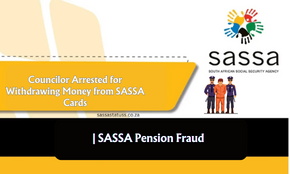

Post Comment